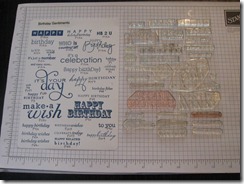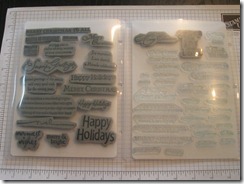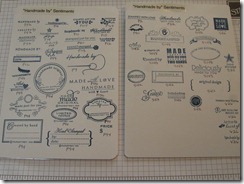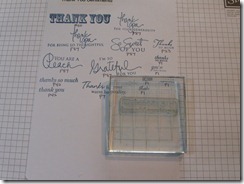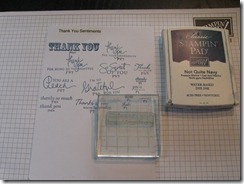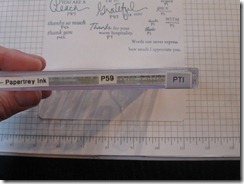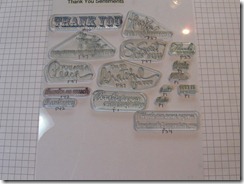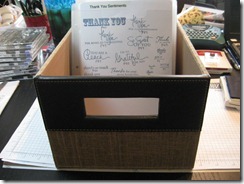Warning – this is going to be a very photo-heavy post.
Like all crafters, I’m constantly rearranging and changing how I store things. My stamps are a prime example. I have a fairly huge amount of stamp sets from a variety of companies, some clear photopolymer, and some rubber mounted on EZ Mount. I currently store them in CD cases. Well, everything is in CD cases unless it won’t fit in CD cases. Here’s my CD rack, which will hold a bit over 500 CD cases. It’s actually completely full – some of the cases are missing in this photo because they’re on my table being “processed” like I’m going to show you below. When I finish this process, this CD rack will go away, back to the garage with all of the other stuff we don’t really need but keep anyway.

Here’s the
blog post from Jennifer that started me down this path. Thanks so much, Jennifer, for posting such a thorough explanation of your process. The difference in my process and Jennifer’s is that I’m actually splitting up my stamp sets. In the past, I’ve had a very-poorly-maintained index book showing stamps by category, and I found that I always turned to that book first when making anything. So I pondered Jennifer’s post and realized that I could use it to combine the category index with the actual stamp storage, saving me the step of going from finding the perfect stamp in the category index and then having to cross-reference and go find the CD case containing that stamp. And this will take much less space than storing all of those CD cases. What a deal!
Here are the Tim Holtz unmounted stamp refill pockets that I’m using. They come five to a package and cost about $2.50 per package. I found the best price at the time I purchased at
Scrapbooking Alley, which is part of Ritz Camera, but has lower minimums for free shipping.

The first part of my system is an index book that has one page per stamp set. Once I separate out all of the stamps, this will be the only reference back to what came with each set, so it’s vital that every set be in the book. Fortunately, I had this book well underway. At the bottom of the page, you can see that I have handwritten the company, set name, and my personal code for that set. My codes are a letter or two for the company, plus a number. I’ll use these numbers when I separate the sets to reference back to this book. The pages of this index are just 5x8 inch index cards, which I’ve hole punched to fit in this little binder that I found at Office Depot.

Here are some examples of the completed unmounted stamp folders in use. I’ll go over how I created them in a moment.
Here’s a folder with the stamps and index sheet inside. When I take them out of the folder, you can see that I have a sheet of cardstock with the images all stamped on it, with their stamp set codes written under each stamp, and a sheet of acetate holding the actual stamps. To put them into the folder, I lay the cardstock right on top of the stamps and then slide them together into the folder.
Front view of a folder:

Back view:

Here are the two sheets removed from the folder:
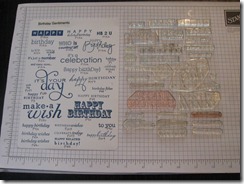
Some folders contain all clear stamps, some all rubber, and some have a mix of the two.
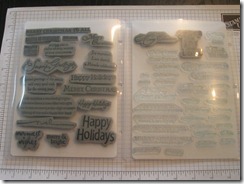
Some folders contain all sentiments (birthday, Christmas, etc.) and some contain all images (stars, birds, trees, etc.)

All of those great “back of the card” stamps that I previously had to go hunting for – conveniently together at last.
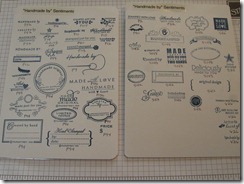
Now for some process pictures. I found a “thank you” sentiment that needs to go into a “thank you sentiments” folder. I take the sheets out of a folder that has room for the stamp. I lay the stamp image down on the cardstock to find it a spot. Then I grab the stamp with an acrylic block and ink it up and stamp it in its spot. Then I clean the stamp, put it right back down on the cardstock in its spot, and use the partially-loaded acetate sheet to pick it up to join the others. Simple!
I do all of my indexing in blue, because it stains the stamps (and me!) less than black. Here I’m using Stampin’ Up’s Not Quite Navy, but I sometimes use other dark blue shades.

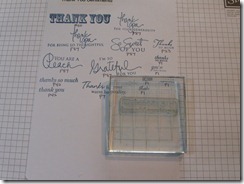
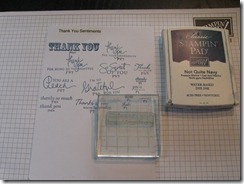
Once I’ve stamped the image on the cardstock, I handwrite the stamp set code underneath it. This is easy to do because my current CD cases have the code on the spine. Having the stamp set code written here will make it easy for me to find the set name for a blog post, or to reassemble the complete set, if I decided to sell the set, for instance.
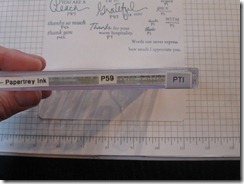



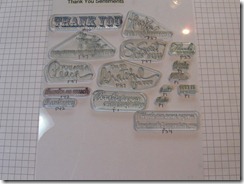

The end result is a folder that’s super thin and easy to store. I’ve found that each folder holds anywhere from 30 to 50 stamps, depending on size. The cardstock and acetate are both cut to 6 by 8.5 inches.

To store the folders, I bought some nice
DVD boxes from the Container Store. This box currently has 22 folders in it, and you can see that it’s only about half full. I believe that I can fit my entire stamp collection in four of these boxes. We’ll see if I’m right! My plan is to eventually have the four boxes sitting right on my stamping table where I’ll have every stamp I own in arm’s reach.
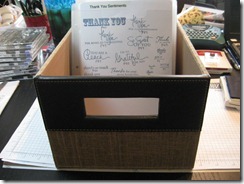

It’s going to take some time to get everything I own into this system, so I’m working on some of the biggest and most rewarding categories first. For me, that incudes birthday, thank you and Christmas sentiments, as well as images of stars, hearts, trees, birds, and butterflies. I find that it’s easiest to focus on just a small handful of categories at a time, or I get too confused and messy with dozens of folders and index sheets in progress at once.
I hope this has been helpful in showing a way to index a ton of stamps in a very small space. I can’t wait until I can say that I have the entire process completed!